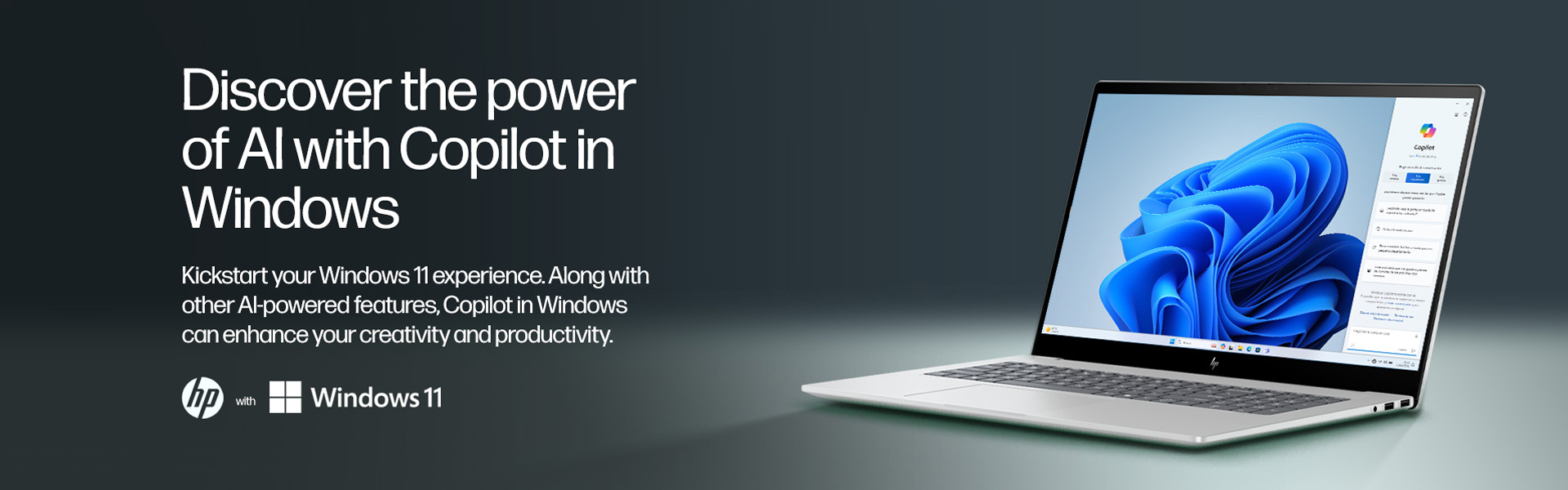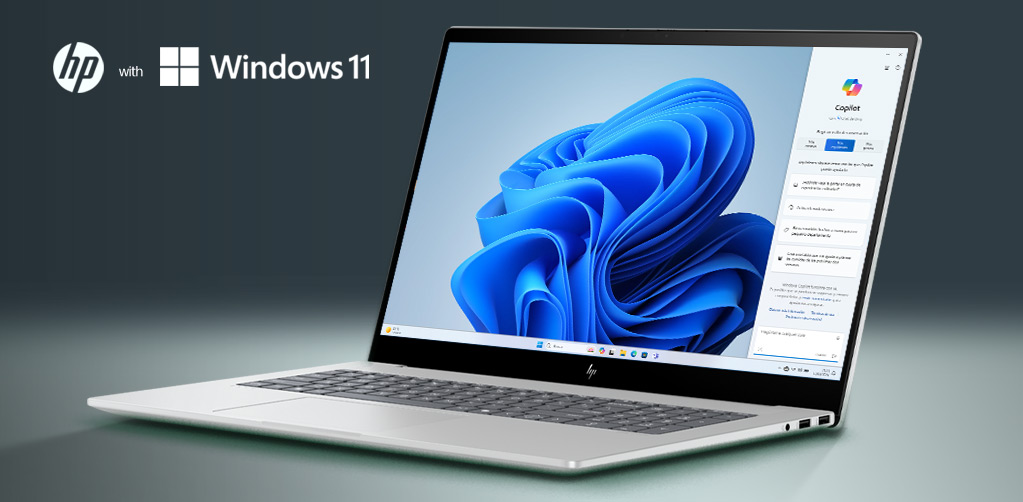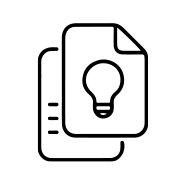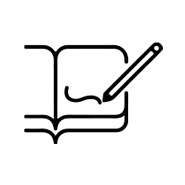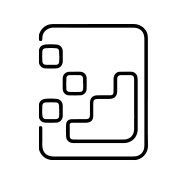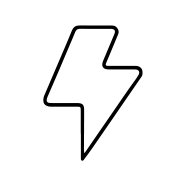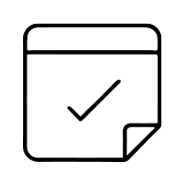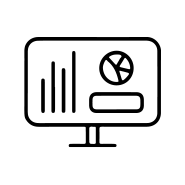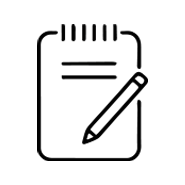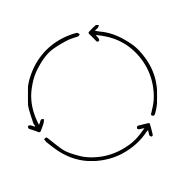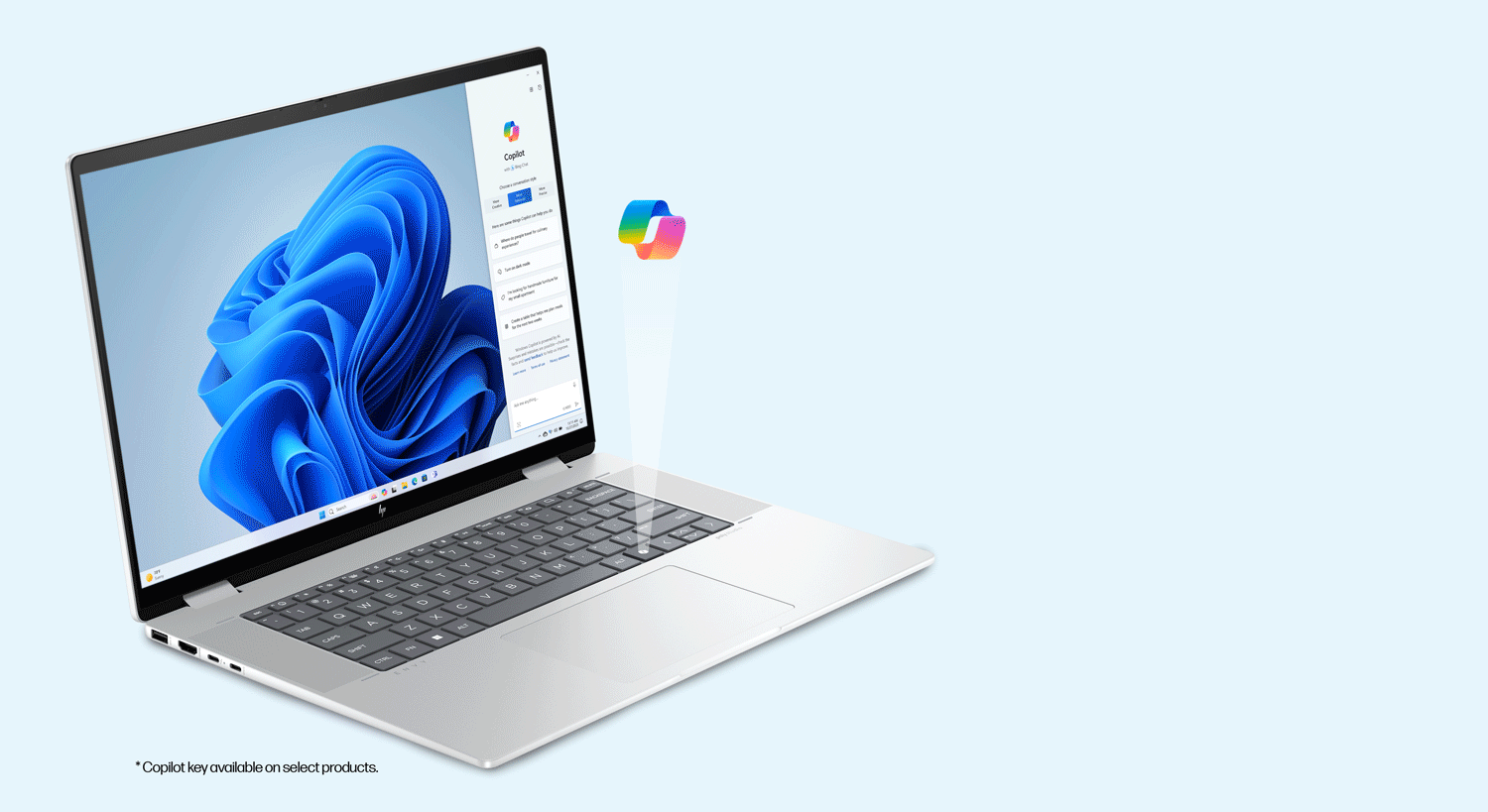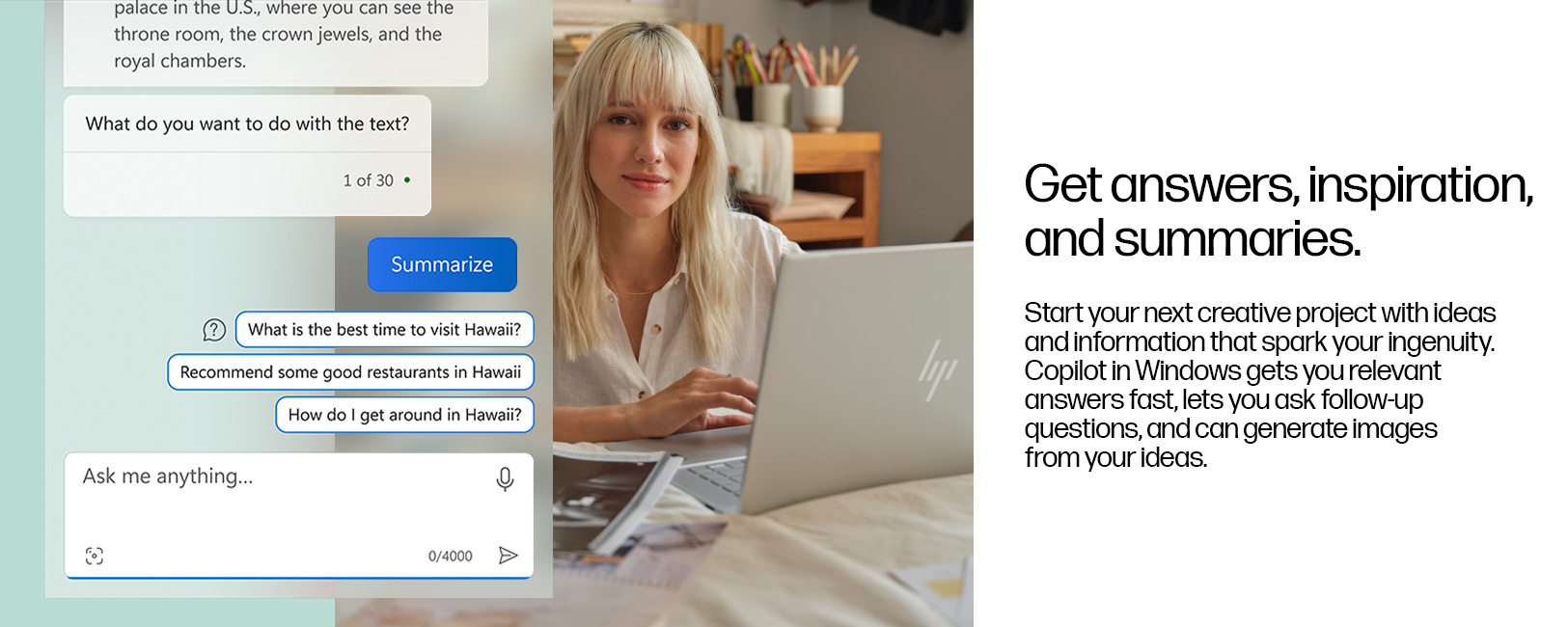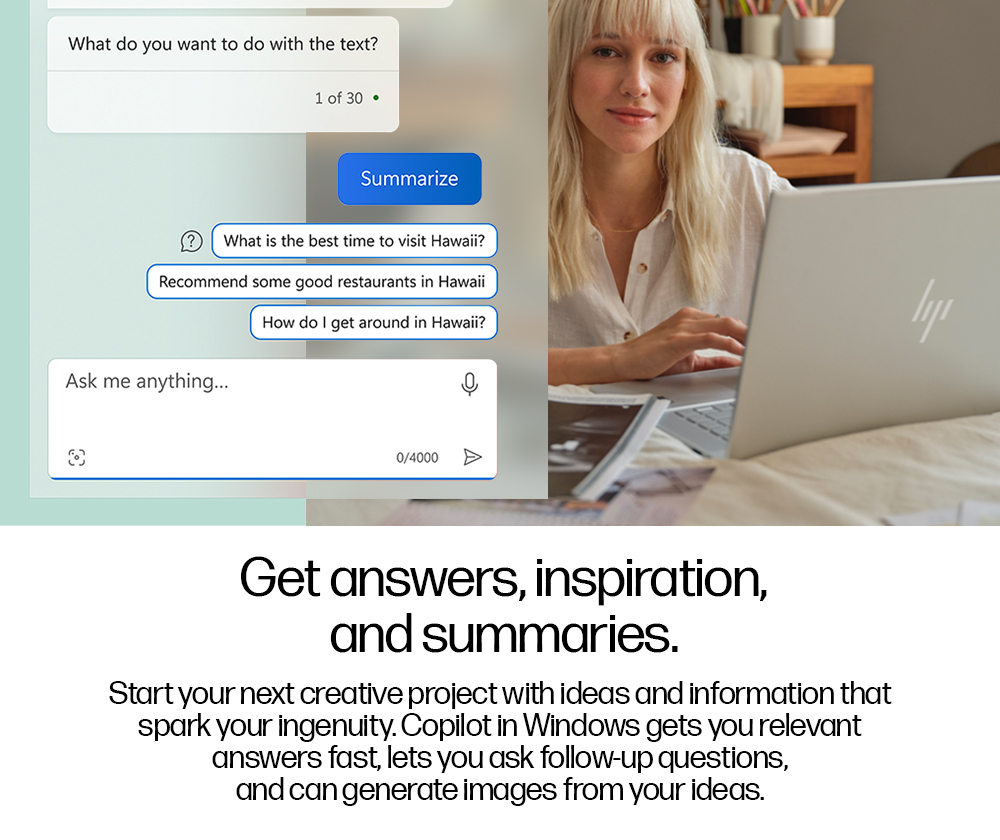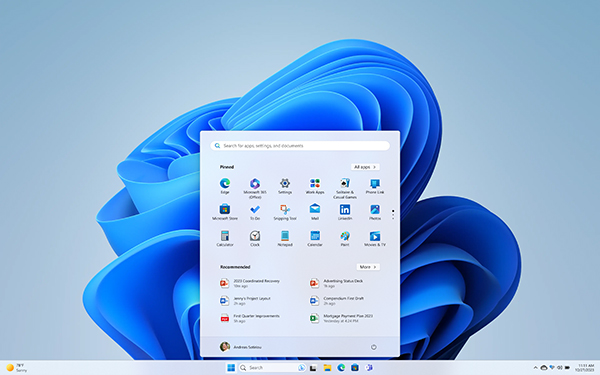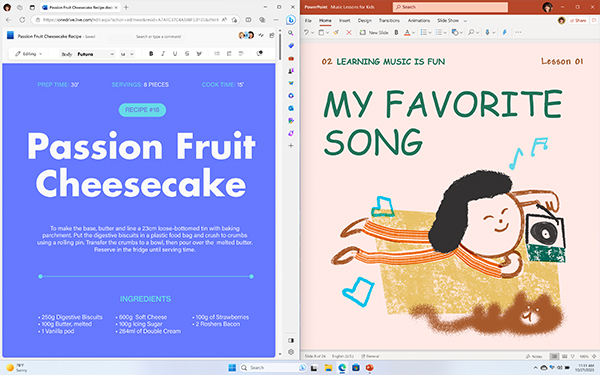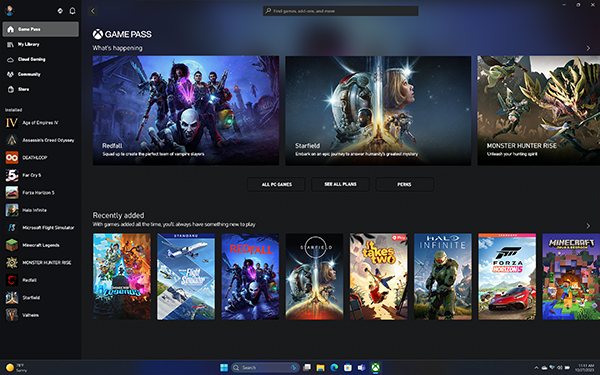Windows 11 makes the everyday easier
Take your productivity and creativity to the next level. Windows 11 provides the ultimate solution for getting things done in a quick easy and inspiring kind of way.
Discover the benefits of a new PC.
Shop Windows 11 devices with Copilot
Get the versatility you need, the performance you crave, and the AI-powered innovation you've always dreamed of.
What is Copilot in Windows?
Copilot in Windows is an artificial intelligence (AI) assistant that enhances productivity and creativity. With the assistance of Copilot, you can get real answers, inspiration, and solutions for your questions, projects, and to-do-list.*
I don't have Copilot in Windows, yet. When will I be able to use it?
Copilot in Windows is available in select global markets, including North America and parts of Asia and South America. It is Microsoft's intention to add additional markets over time, including the European Economic Area. When Copilot has been activated on your computer, you will see the Copilot icon in your taskbar.
How much does Copilot in Windows cost?
There is no additional cost to use Copilot in Windows.
How can I use Copilot in Windows?
Copilot in Windows provides answers to queries and helps you take action within Windows 11, like changing a setting, summarizing a query, or opening a relevant app. Find Copilot in Windows on the taskbar, press the Windows logo key + C for quick access, or if your keyboard has the Copilot key, you can also use that to launch Copilot in Windows. Copilot in Windows 11 can be docked in a side pane so that it stays persistent next to any of your apps, always there to provide assistance no matter what you're doing—getting inspired, planning, communicating, or creating.
How do I make AI art in Windows 11?
You can use AI-powered features such as Paint Cocreator* to generate digital art right from your computer. Provide Copilot details of colors, artistic styles, and other sensory details you would like included in your art. Give this AI-powered assistant more details to curate your piece of art the way you envision.
What can I use Copilot in Windows for?
Copilot in Windows 11 goes beyond words: You can copy, drag and drop, or upload images to chat and find more information about the images. You can also use voice input* or take actions such as:
- "Change to dark mode"
- "Turn on do not disturb"
- "Take a screenshot"
- "Summarize this website" (Active tab in Microsoft Edge)
- "Write a story about a dog who lives on the moon"
- "Make me a picture of a serene koi fishpond with lily pads"
What are other ways I can use AI in Windows 11?
Windows 11 is packed with AI-powered tools and features to help elevate your experience. Easily make use of the Snipping Tool, voice access, and smart recommendations in File Explorer and the Start menu. Use AI to improve your creativity with Clipchamp, Paint, or the Photos app. Quickly use your digital pen and ink virtually anywhere* on your device while you write and design with Copilot.
Is Copilot in Windows available on my Windows 10 PC?
Copilot in Windows is available (in preview) on select Windows 10 devices. Copilot functionality on Windows 10 PCs is more limited than in Windows 11. Learn more about Copilot in Windows 10* and applicable system requirements* for Copilot in Windows 10.
What does "in preview" mean for Copilot in Windows?
"Preview" means that Copilot in Windows is being rolled out with limited capabilities in select global markets. During this phase, we are continuing to improve the Copilot experience before making it more broadly available on Windows devices in eligible markets.